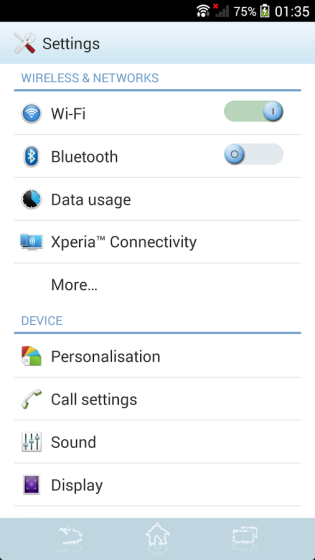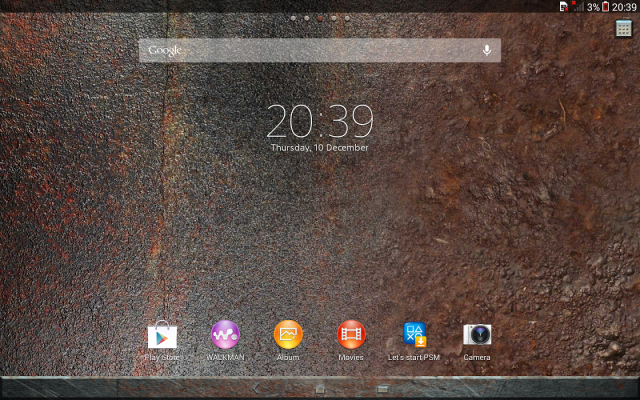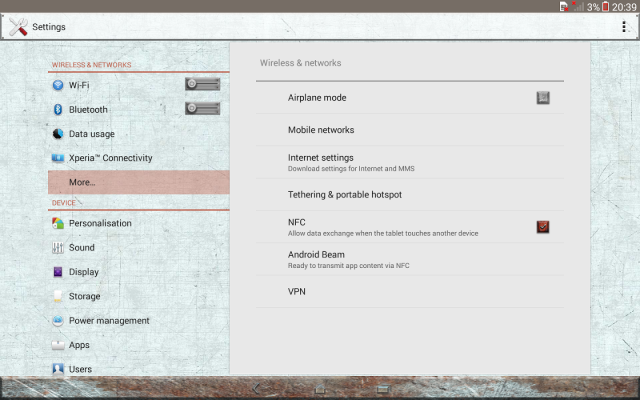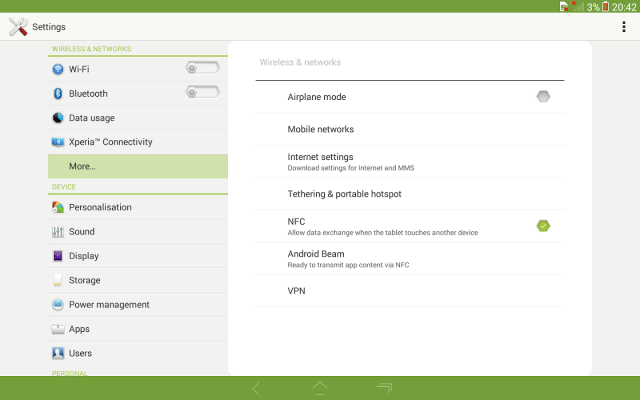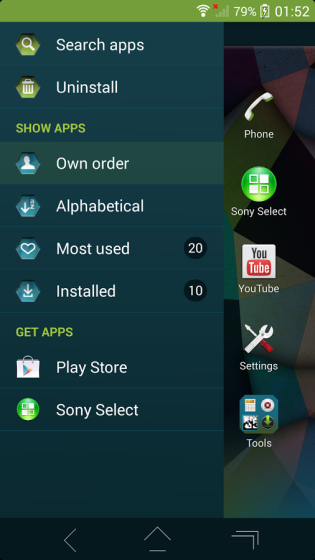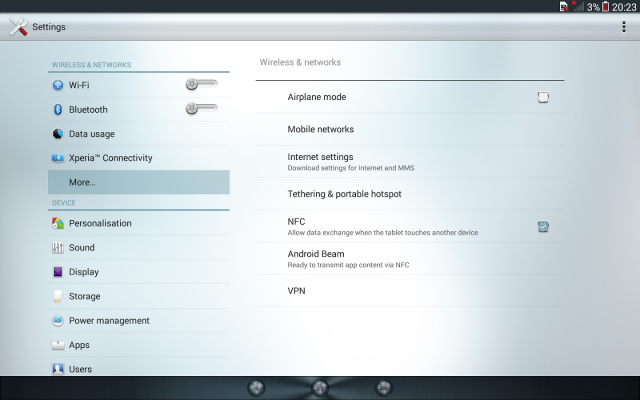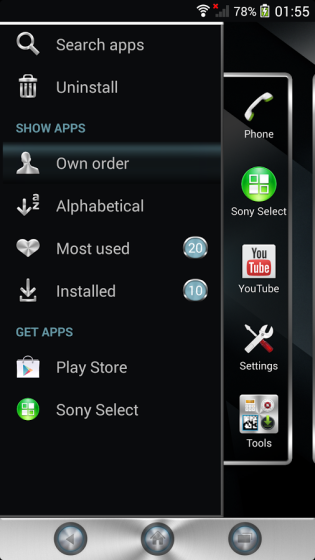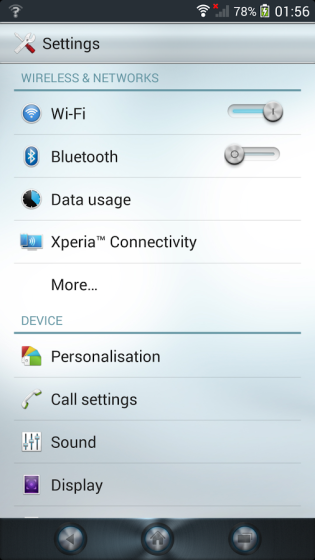However, as the FlashTool release schedule is often not in sync with the release of Xperia drivers, DooMLoRD and Androxyde from XDA-developers have decided to release the driver pack separately. This driver pack will be updated as soon as new drivers are available from Sony.
DooMLoRD released version 1.3 of this “FlashTool Xperia Driver Pack” over the weekend, adding the combined drivers based on the board/chipset as can be seen below. If you want to download this driver pack yourself, click here for more information.
FlashTool Xperia Driver Pack
Common ADB drivers for Mogami and Zeus board devices based on MSM7x30/MSM8x55 chipset: Xperia ARC, ARC S, NEO, Acro, Mini, Mini Pro, PRO, Ray, Neo V, Active, Neo L
Common ADB drivers for Fuji board devices based on MSM8660 chipset: Xperia S, SL, ion, Acro HD, Acro S
Common ADB drivers for RioGrande board based on STE-NovaThor-U8500 chipset: Xperia Sola, P, U, GO
Common ADB drivers for Fuji board devices based on MSM8660 chipset: Xperia S, SL, ion, Acro HD, Acro S
Common ADB drivers for Blue1.0 board devices based on MSM8960 chipset: Xperia SX, TX, GX, T, TL
Common ADB drivers for Blue3.0 board devices based on MSM8960 chipset: Xperia SX, TX, GX, T, TL, V, AX, VL
Common ADB drivers for Lagan, Fusion3 board devices based on APQ8064 chipset: Xperia Z, ZL, ZR, ZQ, A, UL, Tablet Z
Common ADB drivers for JDM-Platform board devices based on MSM7225A/MSM7227A chipset: Xperia Tipo, Tipo Dual, Miro, J, E, E Dual
Common ADB drivers for Nicky board devices based on MSM8227 chipset: Xperia M, M Dual
Common ADB drivers for Viskan board devices based on MSM8960T chipset: Xperia SP
Common ADB drivers for Taoshan board devices based on MSM8230 chipset: Xperia L
Common ADB drivers for Rhine board devices based on MSM8974 chipset: Xperia Z Ultra, Z1, Z1 Compact, Z1s
Common ADB drivers for Tianchi board devices based on MSM8928 chipset: Xperia T2 Ultra, T2 Ultra Dual
Common ADB drivers for Shinano board devices based on MSM8974AB chipset: Xperia D65xx, other unannounced devices
 By now most of you would have had a chance to see Sony’s new Android 4.4.2 KitKat boot animation, which we reported on yesterday. Reaction to the animation has been mixed and we agree that Sony’s Jelly Bean boot animation seems more dynamic. Anyway, if you’re interested in trying it for yourself, click on the download links below.
By now most of you would have had a chance to see Sony’s new Android 4.4.2 KitKat boot animation, which we reported on yesterday. Reaction to the animation has been mixed and we agree that Sony’s Jelly Bean boot animation seems more dynamic. Anyway, if you’re interested in trying it for yourself, click on the download links below. The Sony Xperia Z1 Compact is due to release in the coming weeks and for those planning on acquiring the handset, you may be glad to hear that root and a CyanogenMod-based recovery is now available.
The Sony Xperia Z1 Compact is due to release in the coming weeks and for those planning on acquiring the handset, you may be glad to hear that root and a CyanogenMod-based recovery is now available. 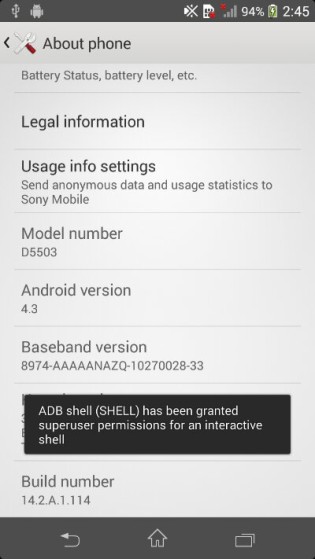

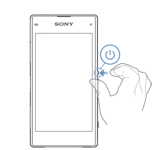 The user guide for the Sony Xperia Z1 Compact is now live. The manual should help answer any questions you may have on the handset. Much like the Xperia Z1, it confirms the handset has a hard reset button and shows how you can insert the micro SIM and microSD memory cards. The manual sits at 119 pages. You can download the English manual below, user guides for other languages can be downloaded
The user guide for the Sony Xperia Z1 Compact is now live. The manual should help answer any questions you may have on the handset. Much like the Xperia Z1, it confirms the handset has a hard reset button and shows how you can insert the micro SIM and microSD memory cards. The manual sits at 119 pages. You can download the English manual below, user guides for other languages can be downloaded 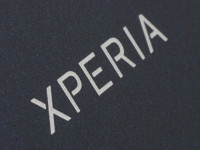 It can be a frustrating experience finding the right drivers for your new Sony Xperia handset when connecting to a Windows PC or laptop. We profess to spending much time in the past trying to find drivers for a particular handset. The FlashTool utility has made this easy by integrating most drivers in the program.
It can be a frustrating experience finding the right drivers for your new Sony Xperia handset when connecting to a Windows PC or laptop. We profess to spending much time in the past trying to find drivers for a particular handset. The FlashTool utility has made this easy by integrating most drivers in the program.  The Sony Xperia Z1 Compact is a marvel of engineering in that it packs most of the Xperia Z1’s innards including the powerful chipset and 20.7MP camera sensor in a smaller chassis. The main compromise is a 4.3-inch 720p display instead of a 5-inch 1080p display, although we doubt in real life use you’d be able to tell the difference in pixel density between the two handsets.
The Sony Xperia Z1 Compact is a marvel of engineering in that it packs most of the Xperia Z1’s innards including the powerful chipset and 20.7MP camera sensor in a smaller chassis. The main compromise is a 4.3-inch 720p display instead of a 5-inch 1080p display, although we doubt in real life use you’d be able to tell the difference in pixel density between the two handsets. 


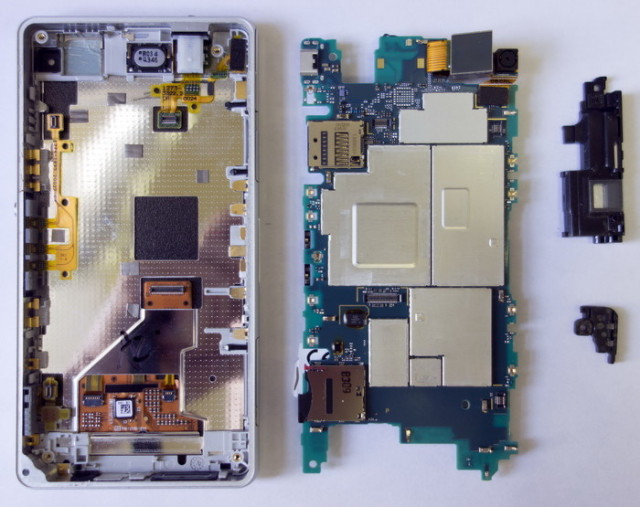




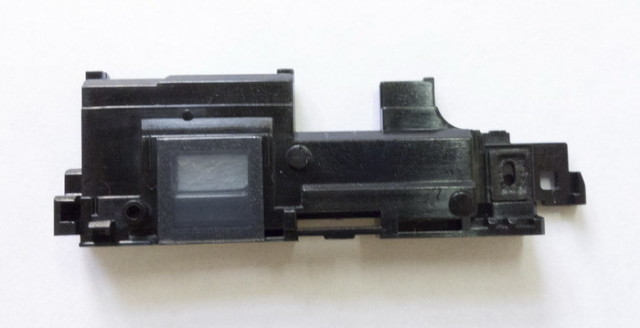

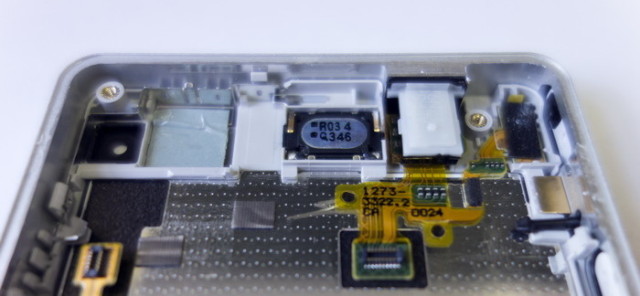

 Sony’s Smart Social Camera has been integrated into the company’s Android 4.3 update for all Xperia handsets that have been updated so far. It will be a key part of Sony’s camera UI in 2014 and the ability for third-parties to integrate with Sony’s camera is a big differentiator from other brands.
Sony’s Smart Social Camera has been integrated into the company’s Android 4.3 update for all Xperia handsets that have been updated so far. It will be a key part of Sony’s camera UI in 2014 and the ability for third-parties to integrate with Sony’s camera is a big differentiator from other brands. 
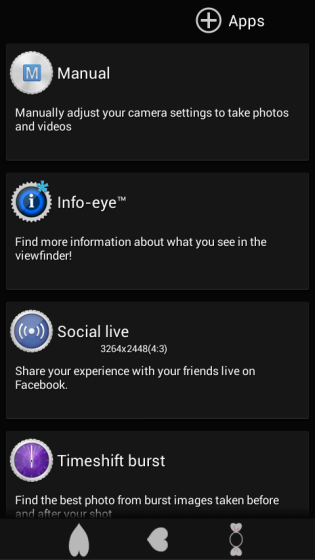



 The Sony Xperia Z Ultra was unique in that you could navigate the display by using a pen or pencil. For once you didn’t need a capacitive stylus to do the same thing. Now apparently the Xperia Z1 also supports this feature, but Sony disabled it for one reason or another. A new mod enables this, bringing pencil/pen stylus support to the Xperia Z1.
The Sony Xperia Z Ultra was unique in that you could navigate the display by using a pen or pencil. For once you didn’t need a capacitive stylus to do the same thing. Now apparently the Xperia Z1 also supports this feature, but Sony disabled it for one reason or another. A new mod enables this, bringing pencil/pen stylus support to the Xperia Z1. 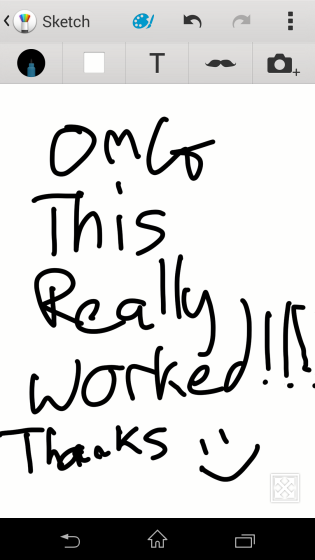
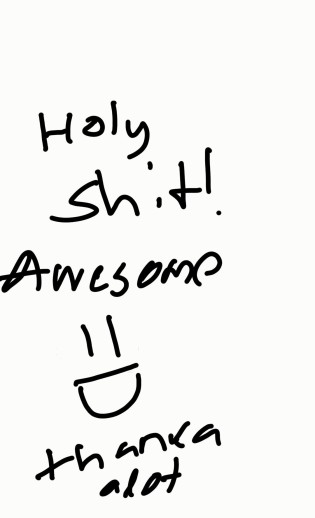
 If you have a Sony Xperia device running Android 4.3 then there is a good chance that you are already familiar with Xperia Themes. After all it was one of the big new additions in the Xperia Android 4.3 update.
If you have a Sony Xperia device running Android 4.3 then there is a good chance that you are already familiar with Xperia Themes. After all it was one of the big new additions in the Xperia Android 4.3 update. 

 The live wallpaper from the Sony Xperia Z2 has leaked, which means you can give this a try on your Xperia phone right now. You will need to make sure your handset is rooted and that it runs at least Android 4.1 Jelly Bean. To install, download the apk
The live wallpaper from the Sony Xperia Z2 has leaked, which means you can give this a try on your Xperia phone right now. You will need to make sure your handset is rooted and that it runs at least Android 4.1 Jelly Bean. To install, download the apk 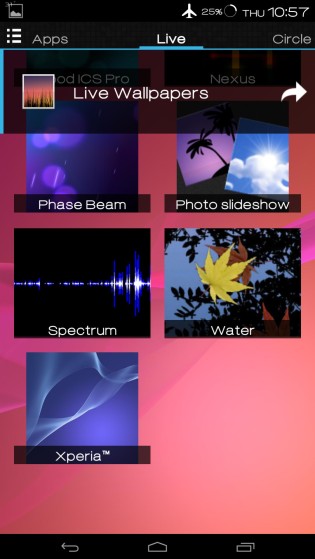



 The Sony Xperia Z2 (D6503) system dump has leaked for all to download. The system dump contains all of the goodies from a handset including specific apps, features, themes, wallpaper, home launcher and so on. The leak means that developers can now try to extract some of the best Xperia Z2 features and port them to other Xperia phones as well as integrating them into custom ROMs.
The Sony Xperia Z2 (D6503) system dump has leaked for all to download. The system dump contains all of the goodies from a handset including specific apps, features, themes, wallpaper, home launcher and so on. The leak means that developers can now try to extract some of the best Xperia Z2 features and port them to other Xperia phones as well as integrating them into custom ROMs.  The Sony Xperia Z2′s system dump was
The Sony Xperia Z2′s system dump was 
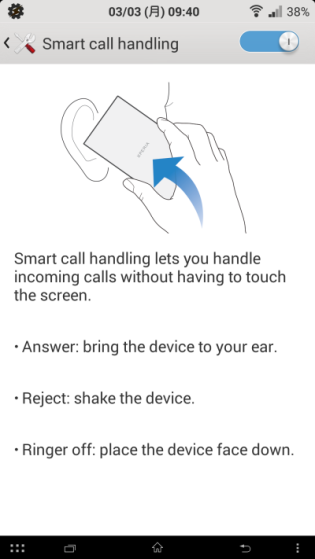





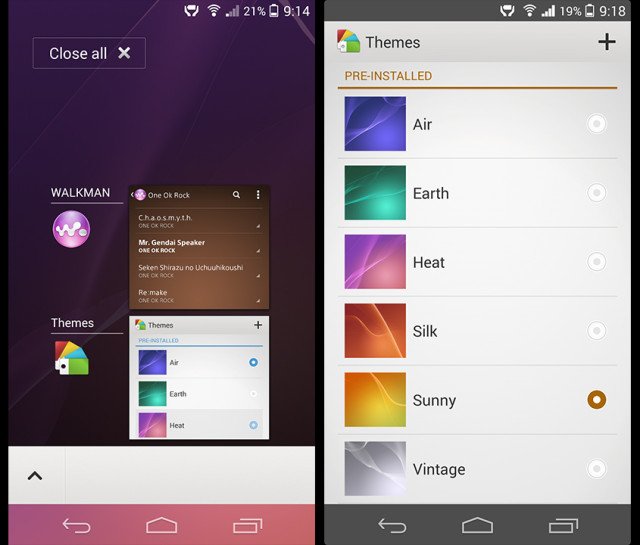

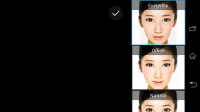 One of the new camera apps found on the Xperia T2 Ultra is called Portrait retouch, The camera app allows you to apply different styles to your portrait. You will also be able to see the changes in real time, before capturing the shot.
One of the new camera apps found on the Xperia T2 Ultra is called Portrait retouch, The camera app allows you to apply different styles to your portrait. You will also be able to see the changes in real time, before capturing the shot. 

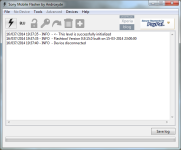 Flashtool is probably one of the most useful tools for Sony Xperia devices. It was started by Bin4ry from XDA back in the Xperia X10 days. Androxyde has since taken the lead, continuing to update and build the program with help from other devs such as DooMLoRD. It is an essential tool used to install new firmware versions using FTF firmware files.
Flashtool is probably one of the most useful tools for Sony Xperia devices. It was started by Bin4ry from XDA back in the Xperia X10 days. Androxyde has since taken the lead, continuing to update and build the program with help from other devs such as DooMLoRD. It is an essential tool used to install new firmware versions using FTF firmware files. 

 The user guide for the Sony Xperia T2 Ultra dual is now live. The manual should help answer any questions you may have on the handset. The manual sits at 116 pages. You can download the English manual below, user guides for other languages can be downloaded
The user guide for the Sony Xperia T2 Ultra dual is now live. The manual should help answer any questions you may have on the handset. The manual sits at 116 pages. You can download the English manual below, user guides for other languages can be downloaded  The user guides for the Sony Xperia E1 and Xperia E1 dual are now live. The manuals should help answer any questions you may have on the handset. The manuals sit at around 99 pages. You can download the English manual below, user guides for other languages can be downloaded
The user guides for the Sony Xperia E1 and Xperia E1 dual are now live. The manuals should help answer any questions you may have on the handset. The manuals sit at around 99 pages. You can download the English manual below, user guides for other languages can be downloaded  We haven’t seen the Sony Xperia Z2 hit retail yet, but that hasn’t stopped the user guide appearing. The manual should help answer any questions you may have on the handset. Much like the Xperia Z1, it confirms the handset has a hard reset button and shows how you can insert the micro SIM and microSD memory cards. The manual sits at 127 pages. You can download the English manual below, user guides for other languages can be downloaded
We haven’t seen the Sony Xperia Z2 hit retail yet, but that hasn’t stopped the user guide appearing. The manual should help answer any questions you may have on the handset. Much like the Xperia Z1, it confirms the handset has a hard reset button and shows how you can insert the micro SIM and microSD memory cards. The manual sits at 127 pages. You can download the English manual below, user guides for other languages can be downloaded 
 Sony has started to ship the Xperia Z2 Tablet, well at least the Wi-Fi version, so it will be no surprise to learn that the user guides for both LTE and Wi-Fi versions are now available. The manuals should help answer any questions you may have on Sony’s latest tablet.
Sony has started to ship the Xperia Z2 Tablet, well at least the Wi-Fi version, so it will be no surprise to learn that the user guides for both LTE and Wi-Fi versions are now available. The manuals should help answer any questions you may have on Sony’s latest tablet.  Sony Mobile has just released a new Xperia Theme for The Amazing Spider-Man 2. Sony has launched the free theme to tie in with the forthcoming movie release. It’s a really nice theme, with a number of customised elements across all parts of the UI (see our screenshots below). If you want to download it yourself, you’ll need a Sony Xperia device running Android 4.3 and above. You won’t find it via Sony Select though, you will need to download it via the
Sony Mobile has just released a new Xperia Theme for The Amazing Spider-Man 2. Sony has launched the free theme to tie in with the forthcoming movie release. It’s a really nice theme, with a number of customised elements across all parts of the UI (see our screenshots below). If you want to download it yourself, you’ll need a Sony Xperia device running Android 4.3 and above. You won’t find it via Sony Select though, you will need to download it via the 


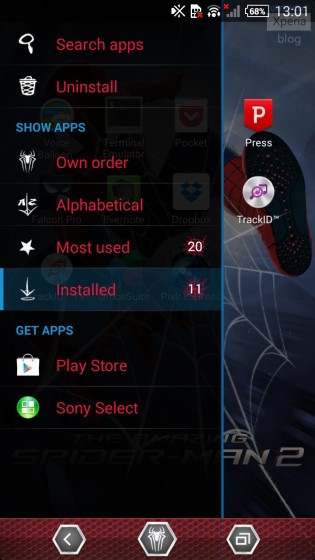

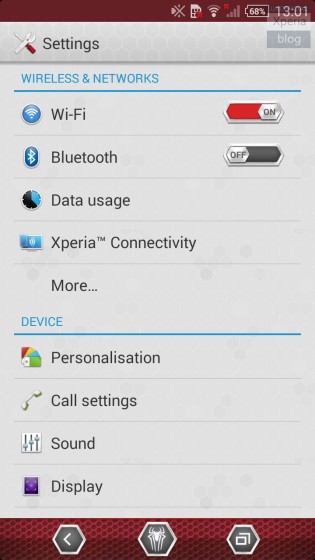


 Swedish developer Knowit Mobile already has a number of Xperia Themes in the Google Play Store. It has now released seven more, which includes three freebies. You won’t find these themes through Sony Select right now, so you’ll have to go direct to the Google Play Store. You will find links to the Play Store and pictures of each of the new themes below. Our favourite from the selection below is Polybox, what is yours?
Swedish developer Knowit Mobile already has a number of Xperia Themes in the Google Play Store. It has now released seven more, which includes three freebies. You won’t find these themes through Sony Select right now, so you’ll have to go direct to the Google Play Store. You will find links to the Play Store and pictures of each of the new themes below. Our favourite from the selection below is Polybox, what is yours?