![2014-06-15 19.25.40]() Good news Sony Xperia Z2 owners, developers have managed to fully root the handset even if you have a locked bootloader. Credit goes to various devs over at XDA including DooMLoRD, norti and xsacha. Local root was achieved a few days ago, allowing users to back up their TA partition to retain DRM keys when unlocking the bootloader. However, the Xperia Z2 now has full root.
Good news Sony Xperia Z2 owners, developers have managed to fully root the handset even if you have a locked bootloader. Credit goes to various devs over at XDA including DooMLoRD, norti and xsacha. Local root was achieved a few days ago, allowing users to back up their TA partition to retain DRM keys when unlocking the bootloader. However, the Xperia Z2 now has full root.
The exploit used to root the Xperia Z2 was patched in the latest Xperia Z2 firmware build (17.1.1.A.0.402), so it will only work with older firmware with build numbers 17.1.A.2.55 and 17.1.A.2.69. Support for rooting the Xperia Z2 Tablet is also expected very soon.
We have written a guide below detailing the rooting process. It will work on handsets with both locked and unlocked bootloaders. Once you apply the script, your Xperia Z2 will be rooted, a backup of your TA partition will be created and Busybox and SuperSU will be installed too. The TA partition backup is crucial to those who want to unlock their bootloader and retain their DRM keys.
Tutorial to Root an Xperia Z2 with locked bootloader
Preparation
- You must be running 17.1.A.2.55 or 17.1.A.2.69 firmware.
- All necessary drivers need to be installed on your PC (including ADB drivers).
1) Download the Xperia Z2 Rooting Toolkit
Download the ‘Xperia Z2 Rooting Toolkit’ from here. Extract the ZIP file using Winzip/Winrar to a folder on your PC.
2) Switch on USB debugging and Unknown sources on your handset
Switch on the debugging option on your Xperia. Go to Settings > Developer options > Tick ‘USB debugging’
Also tick ‘Unknown sources’ under Settings > Security.
3) Connect phone to PC
Switch your phone on and connect it to your PC/laptop via USB.
4) Run the Toolkit
Now double click the ‘runme.bat’ file from the extracted files from step 1.
You will see the following screen appear talking about “Installing exploit app“. You don’t need to do anything at this stage, just let the program run.
![Xperia Z2 Root Guide_1]()
You will then see that the script is copying a BIG file, once again let the script do its work.
![Xperia Z2 Root Guide_2]()
5) Crash the Service Menu app
Once you see the following screen, you need to crash the Service Menu on your Xperia Z2. When you access your phone, you should notice that the script has opened your Service Menu. Click on Service Info > Configuration and you will notice that the screen will blink and then you will be thrown back into the Service Menu. Click any key on your PC/laptop to continue.
![Xperia Z2 Root Guide_3]()
If successful, you will then see the following screen. Once again, the process is the same as above. Crash the Service Menu and then press any key on your PC to continue.
![Xperia Z2 Root Guide_4]()
If successful, you will very briefly see the following screen referring to “Removing exploit app” which will then disappear.
![Xperia Z2 Root Guide_5]()
6) Disconnect and reboot your Xperia Z2
Disconnect the USB cable from your Xperia Z2 and reboot the handset once the script window disappears.
7) Your Xperia Z2 handset is now rooted
Congratulations your phone is now rooted.
![Xperia Z2 Root Guide_6]()
![Xperia Z2 Root Guide_7]()
 The Sony Xperia Z2 has official CyanogenMod 11 (Android 4.4.3) support starting from today. The first nighty build for the handset, codenamed Sirius, is now up on the CyanogenMod website.
The Sony Xperia Z2 has official CyanogenMod 11 (Android 4.4.3) support starting from today. The first nighty build for the handset, codenamed Sirius, is now up on the CyanogenMod website.  Andreas Makris (aka the very well-known Xperia developer Bin4ry and long-standing member of the FreeXperia team) has released a couple of images of an unofficial CyanogenMod 11 build running on the Xperia Z2 Tablet. Makris has used the latest version of CM11 as the tablet is running Android 4.4.3 KitKat. There is no ETA on when we might see the unofficial CM11 build appear, but hopefully it is coming soon.
Andreas Makris (aka the very well-known Xperia developer Bin4ry and long-standing member of the FreeXperia team) has released a couple of images of an unofficial CyanogenMod 11 build running on the Xperia Z2 Tablet. Makris has used the latest version of CM11 as the tablet is running Android 4.4.3 KitKat. There is no ETA on when we might see the unofficial CM11 build appear, but hopefully it is coming soon. 

 Sony Xperia Z1s (C6916) owners have been patiently waiting for the handset to be rooted since it launched earlier this year. Normally achieving root is a relatively straight forward process if you can unlock the bootloader. The problem for Xperia Z1s owners is that this is a T-Mobile US carrier device and thus the
Sony Xperia Z1s (C6916) owners have been patiently waiting for the handset to be rooted since it launched earlier this year. Normally achieving root is a relatively straight forward process if you can unlock the bootloader. The problem for Xperia Z1s owners is that this is a T-Mobile US carrier device and thus the 
 Good news Sony Xperia Z2 owners, developers have managed to fully root the handset even if you have a locked bootloader. Credit goes to various devs over at XDA including DooMLoRD, norti and xsacha. Local root was achieved a few days ago, allowing users to back up their TA partition to retain DRM keys when unlocking the bootloader. However, the Xperia Z2 now has full root.
Good news Sony Xperia Z2 owners, developers have managed to fully root the handset even if you have a locked bootloader. Credit goes to various devs over at XDA including DooMLoRD, norti and xsacha. Local root was achieved a few days ago, allowing users to back up their TA partition to retain DRM keys when unlocking the bootloader. However, the Xperia Z2 now has full root. 


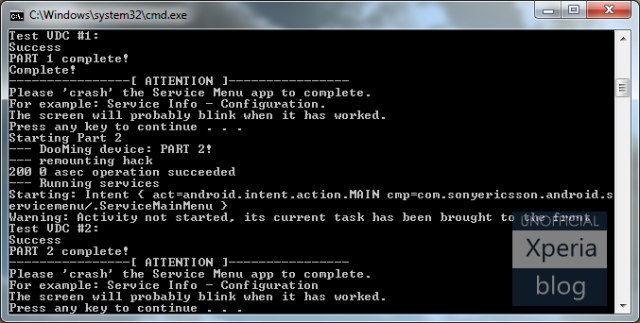
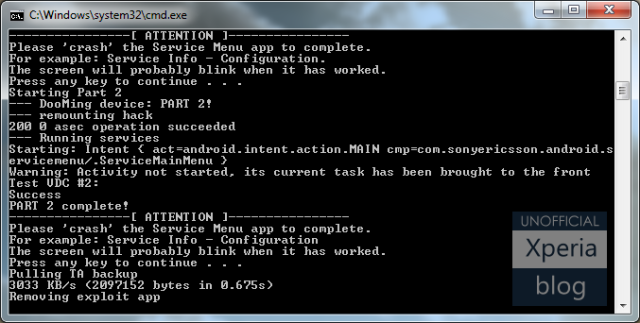


 Notorious hacker
Notorious hacker 
 Want to give the new Google Android ‘L’ boot animation a try? Well you don’t have to wait for Android’s newest software to arrive this fall, as the boot animation has been extracted so that you can download it right now onto your Sony Xperia device.
Want to give the new Google Android ‘L’ boot animation a try? Well you don’t have to wait for Android’s newest software to arrive this fall, as the boot animation has been extracted so that you can download it right now onto your Sony Xperia device. 
 Sony continues its drive to be one of the most open Android manufacturers out there. It has just announced that it will start to make Sony kernel sources for its flagship devices available on the SonyXperiaDev GitHub.
Sony continues its drive to be one of the most open Android manufacturers out there. It has just announced that it will start to make Sony kernel sources for its flagship devices available on the SonyXperiaDev GitHub. XDA dev JanM RS has released an Xperia Theme based on the design of the next major Android iteration, dubbed “Android L”. The design elements include the Android L style buttons, colours and wallpaper. Quite a nice theme worth trying.
XDA dev JanM RS has released an Xperia Theme based on the design of the next major Android iteration, dubbed “Android L”. The design elements include the Android L style buttons, colours and wallpaper. Quite a nice theme worth trying. 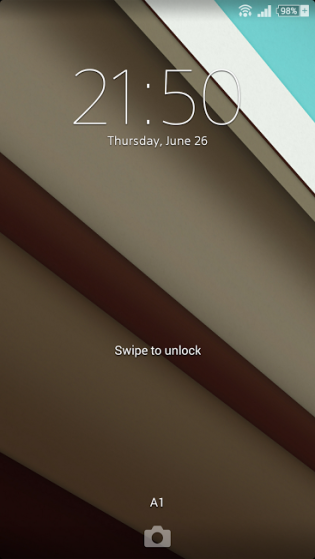


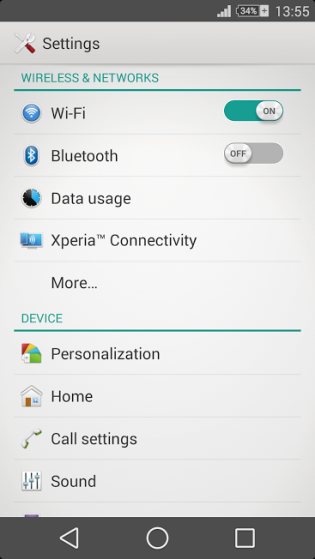
 Once the system dump of the latest Android L developer preview was in the hands of devs, it was only a matter of time before all parts of the OS were stripped bare. If you’re eager to try the new Android L Keyboard, then developer
Once the system dump of the latest Android L developer preview was in the hands of devs, it was only a matter of time before all parts of the OS were stripped bare. If you’re eager to try the new Android L Keyboard, then developer 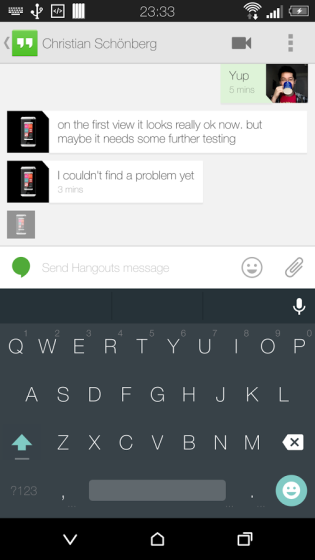
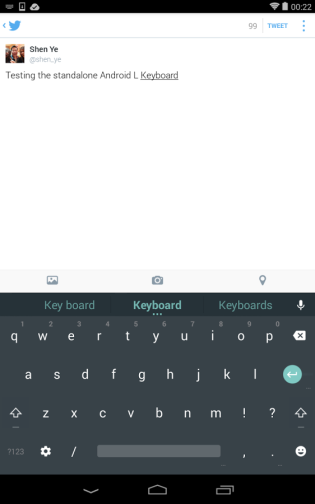
 If you are tiring of the Xperia KitKat boot animation and want to freshen things up a bit, then this handy mod allows you to change the colour to something that suits you better. neoxx3m from XDA has created ten different coloured Xperia KitKat boot animations, which we’ve listed below.
If you are tiring of the Xperia KitKat boot animation and want to freshen things up a bit, then this handy mod allows you to change the colour to something that suits you better. neoxx3m from XDA has created ten different coloured Xperia KitKat boot animations, which we’ve listed below. 

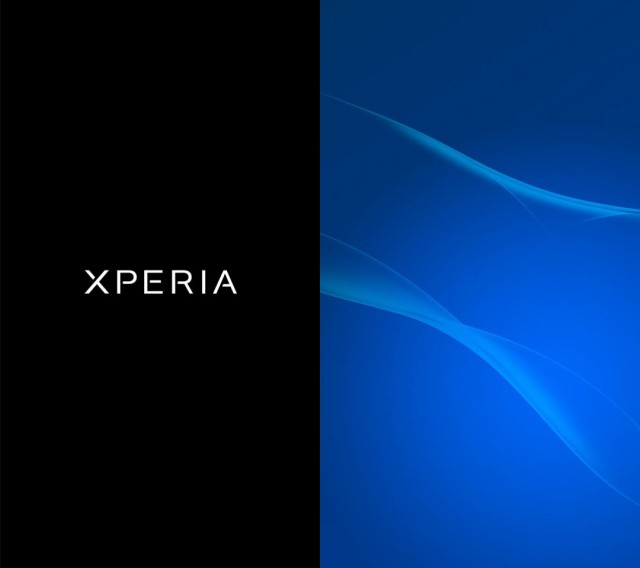

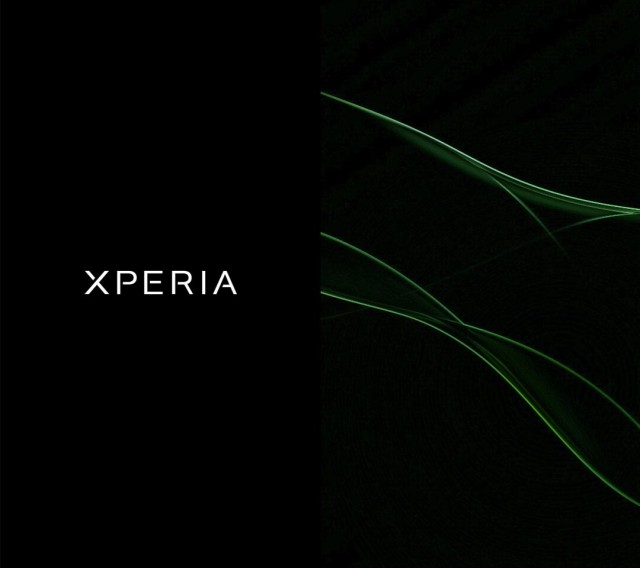



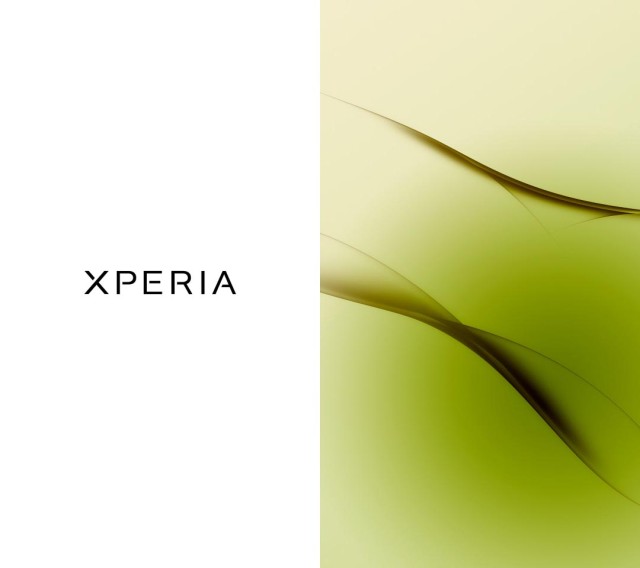
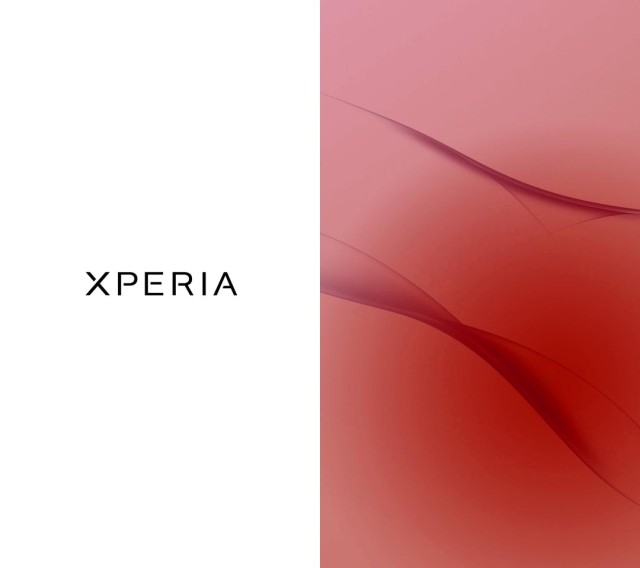
 If you have been intrigued by the Sailfish OS which runs on the Jolla phone, then you’ll be glad to hear that the Jolla Launcher Alpha release for Android was recently
If you have been intrigued by the Sailfish OS which runs on the Jolla phone, then you’ll be glad to hear that the Jolla Launcher Alpha release for Android was recently  We have already posted an
We have already posted an  Sony’s big update for the SmartWatch 2 back in April introduced custom watch faces, giving users the ability to select from a range of clock faces and widgets. It was an excellent update for the SmartWatch 2 and it got even better in May, when Sony released the API allowing developers to create their own clocks and widgets.
Sony’s big update for the SmartWatch 2 back in April introduced custom watch faces, giving users the ability to select from a range of clock faces and widgets. It was an excellent update for the SmartWatch 2 and it got even better in May, when Sony released the API allowing developers to create their own clocks and widgets.




























 If you own a Sony Xperia device and have unlocked the bootloader of your handset, then you should be familiar with Sony’s boot loader unlock website. We have always found the website easy to use with clear instructions, especially since it can be a complicated process.
If you own a Sony Xperia device and have unlocked the bootloader of your handset, then you should be familiar with Sony’s boot loader unlock website. We have always found the website easy to use with clear instructions, especially since it can be a complicated process. 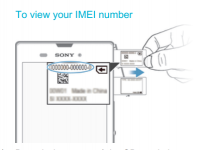 The Xperia T3 has recently gone on sale in two regions so far:
The Xperia T3 has recently gone on sale in two regions so far: 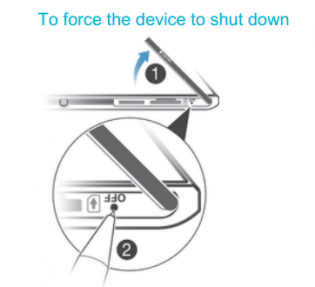

 It always fascinates us how manufacturers can cram so much technology into something the size of a phone. Smartphones have gradually replaced many standalone gadgets such as MP3 players, digital cameras, portable gaming machines, GPS devices and more. Therefore, it can be quite painful if your phone gets damaged, especially as repair can be costly.
It always fascinates us how manufacturers can cram so much technology into something the size of a phone. Smartphones have gradually replaced many standalone gadgets such as MP3 players, digital cameras, portable gaming machines, GPS devices and more. Therefore, it can be quite painful if your phone gets damaged, especially as repair can be costly.  A new firmware update recently started to roll for the Xperia Z2 (D6503) in the form of build number
A new firmware update recently started to roll for the Xperia Z2 (D6503) in the form of build number  We have
We have 
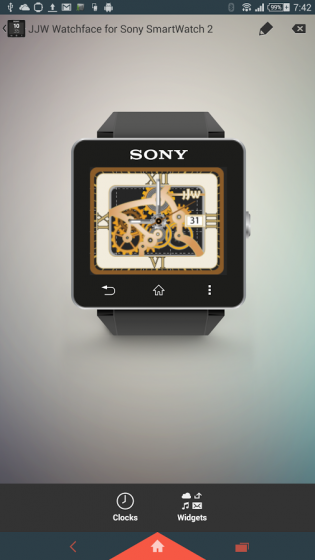




 One of the big upgrades that the Xperia Z2 has over the Xperia Z1 is stereo speakers. However, if there are any Xperia Z1 owners who want a taste of stereo sound then you may want to check out a new mod. It uses the earpiece speaker as the second speaker to create stereo sound.
One of the big upgrades that the Xperia Z2 has over the Xperia Z1 is stereo speakers. However, if there are any Xperia Z1 owners who want a taste of stereo sound then you may want to check out a new mod. It uses the earpiece speaker as the second speaker to create stereo sound.  When Sony
When Sony 
